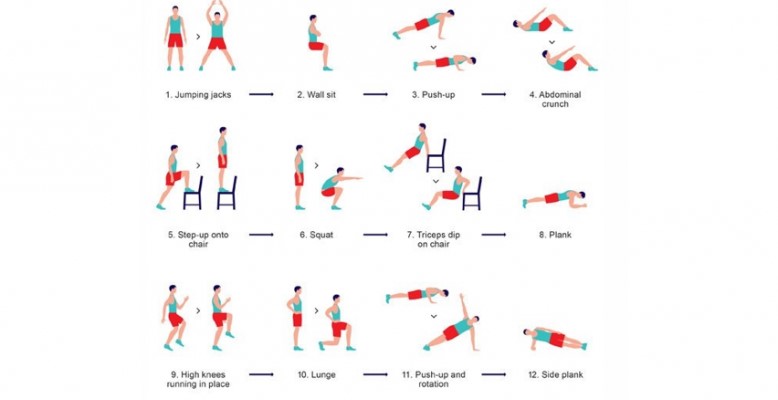Working from home
Accept that working from home is not the same as working at the NSCR. Beware of unrealistically high expectations of yourself and your colleagues. Especially if you are at home with several people, you will have to be compliant with your daily schedule. Below we give you a number of tips for working from home as healthy as possible.
Physical
- Provide sufficient variety in your working posture and exercise regularly. Get up and walk around as soon as possible, for example during a phone call. Use a headset or the earphones of your mobile phone for phone calls.
- Try to spread different types of activities over the day. Schedule ample interruptions between (video) conversations. Read documents? Sit on the couch or at the kitchen table or walk a bit.
- Relax in between. Take a lunch walk, go cycling or do the workout at the bottom of this page.
- Watch for signs of overload: stiffness, (muscle) pain, numbness or tingling. Try to avoid this by taking frequent breaks, changing positions, and exercising.
Mental
- Stick to your work schedule. Do you start at work at 8am? Do so at home too, it provides structure. Make a clear end to the working day with possibly a schedule for the next day. This way you monitor a healthy workload.
- Set clear goals and tasks. Distinguish between “regular” and “necessary” and mark your time.
- Ensure peace and order at your workplace. For example, agree times when you don’t want to be disturbed.
- Don’t get too distracted. Distraction and interruptions quickly reduce your ability to concentrate. It appears to take about 8 minutes before you are at the same concentration level again.
- Monitor your work-life balance. When working from home, you might want to do private affairs in between and catch up with work later. That flexibility can be an advantage, but before you know it you are still busy in the evening, and work and private life are intertwined. This can make it more difficult to disconnect from your work.
Set up a home workplace
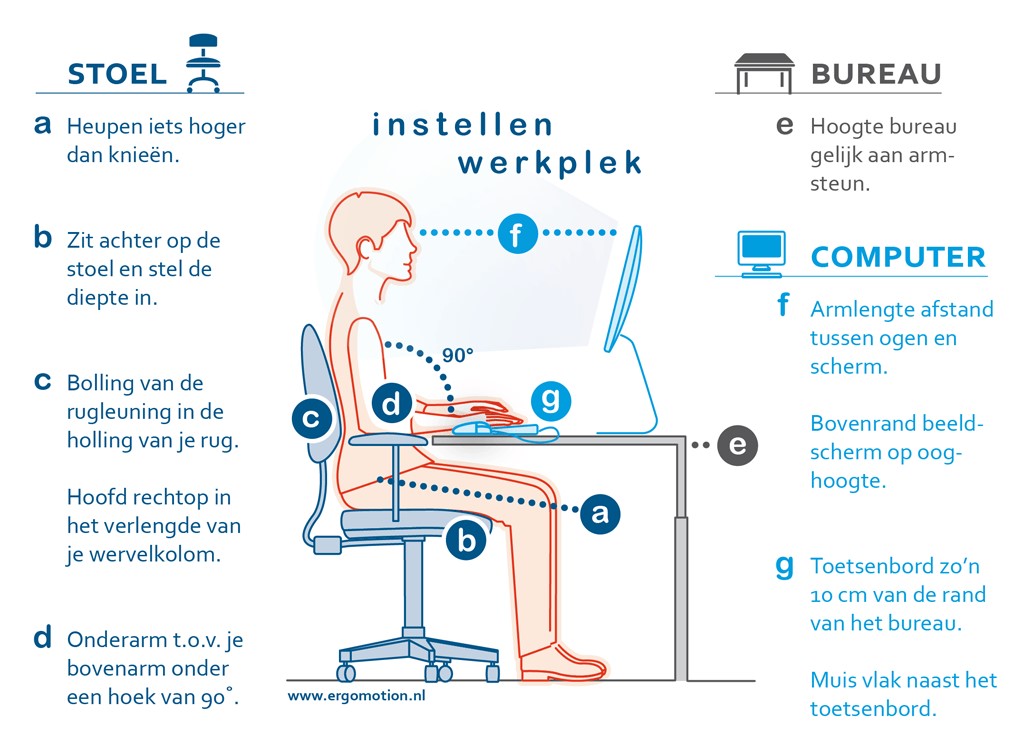
An ergonomically shaped office chair helps with a healthy workplace. A viewing distance of 50 to 70 centimeters to the screen is ideal, with a viewing angle of 20 degrees. The top edge of your screen is approximately at eye level. Make sure that no direct light falls on your screen and that you do not look into the (sun) light. Subdued light from the side is ideal. If you work on a laptop, use a laptop stand or a stack of books to set the correct height, in combination with a separate keyboard and a mouse. Make sure your elbows are at a 90 degree angle. The same goes for your knees, with a fist distance between your knees and the seat. The keyboard rests flat on your desk with the legs folded in, about 10 centimeters from the edge of your desk. Support your forearm on the armrest of the chair, but make sure your shoulders are relaxed. If possible, set the height of your desk to the same height as the armrests of the office chair. Finally, your feet touch the ground flat when you sit.
Short workout at home